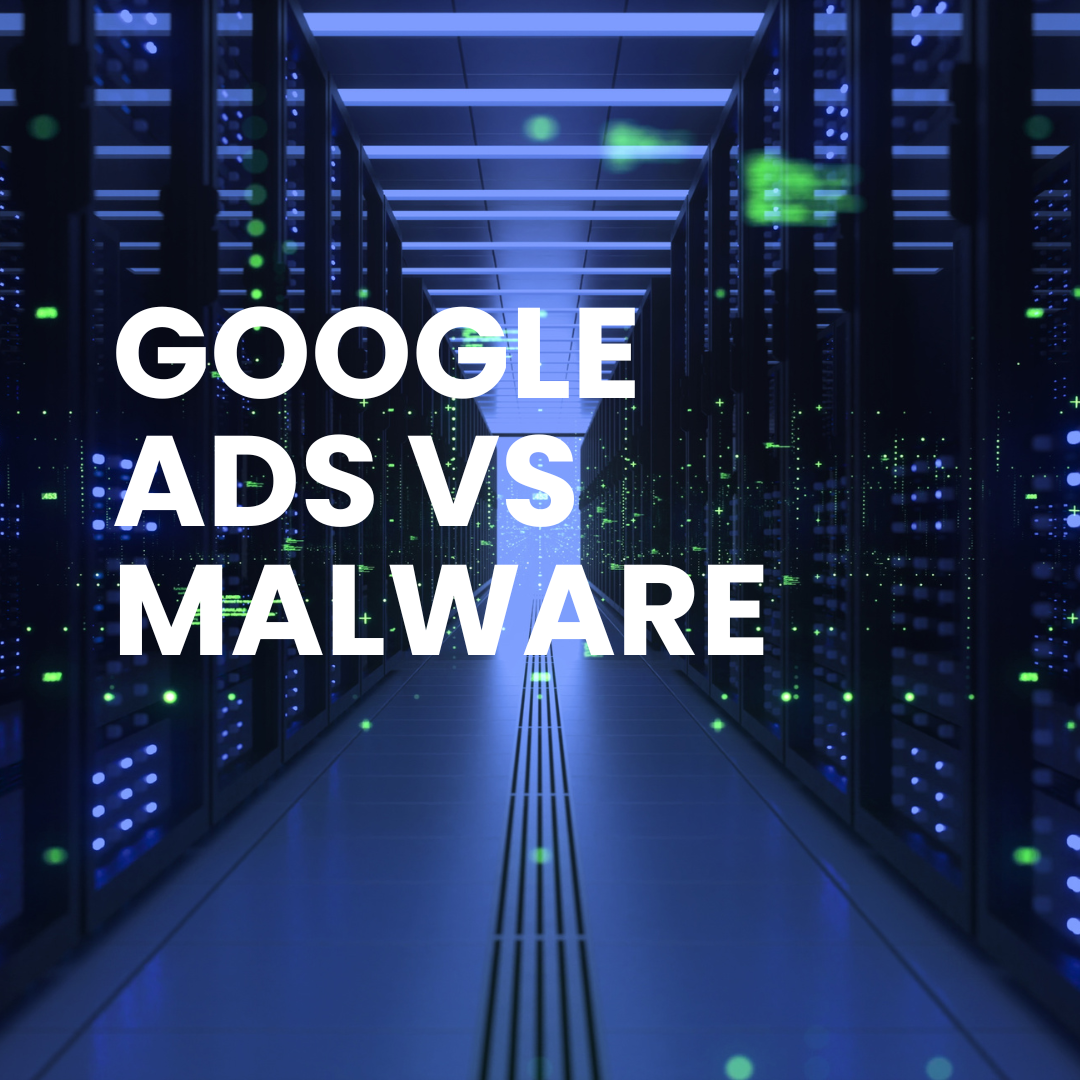If your Google Ads are getting disapproved due to malware, it’s crucial to address the issue promptly to ensure the safety of users and comply with Google’s policies. Here’s a step-by-step guide on how to solve Google Ads disapprovals related to malware:
- Identify and Remove Malware:
- Perform a thorough scan of your website to identify and remove any malware. Use reputable security tools to scan your website for vulnerabilities and malicious code.
- Update Website Software:
- Ensure that your website’s content management system (CMS), plugins, themes, and any other software are up to date. Outdated software can be vulnerable to security threats.
- Secure Access Credentials:
- Change all passwords associated with your website, hosting, and content management system. Use strong, unique passwords to prevent unauthorized access.
- Check for Suspicious Code:
- Review your website’s code for any suspicious or unfamiliar code. Pay special attention to files that could be potential entry points for malware.
- Submit Your Website for Review:
- After cleaning your website, submit it for a review to Google. You can do this through Google Search Console. Once the review is complete, you will receive feedback on whether your site has been reapproved.
- Review Google Ads Policies:
- Familiarize yourself with Google Ads policies to ensure your ads comply with their guidelines. Make any necessary adjustments to your ad content or landing pages to adhere to these policies.
- Verify Ownership in Google Search Console:
- Verify ownership of your website in Google Search Console. This will give you access to valuable information about your site’s performance, security issues, and manual actions.
- Implement Security Measures:
- Enhance the security of your website by implementing security measures such as using HTTPS, enabling a web application firewall (WAF), and regularly monitoring for security threats.
- Monitor Regularly:
- Regularly monitor your website for any signs of malware or security vulnerabilities. Set up alerts to be notified if there are any issues that need attention.
- Contact Google Support:
- If you are having difficulty resolving the issue or need further assistance, contact Google Ads support for guidance. They can provide specific information about the disapproval and steps you can take to address it.
It’s essential to address the issue promptly to avoid prolonged disapprovals and potential damage to your website’s reputation. Regularly updating and securing your website is key to preventing future instances of malware-related disapprovals.