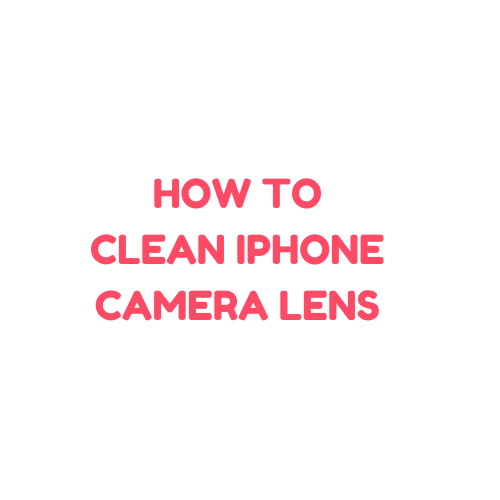Cleaning the camera lens on your iPhone is a straightforward process, but it requires some care to avoid damaging the lens or other components. Here’s a step-by-step guide on how to clean the dust on your iPhone camera lens:
- Power off your iPhone: Before you start cleaning the camera lens, turn off your iPhone to prevent any accidental touches or changes in settings.
- Remove the case: If your iPhone has a case, remove it to access the camera lens more easily.
- Use a microfiber cloth: The best way to clean your iPhone camera lens is with a microfiber cloth, similar to the one you might use to clean eyeglasses or camera lenses. Make sure the cloth is clean and free of any debris that could scratch the lens.
- Gently wipe the lens: Lightly wipe the camera lens in a circular motion. Apply gentle pressure, and be cautious not to scratch the lens. If there is stubborn dust or dirt, you can breathe on the lens to create some condensation, making it easier to wipe away.
- Try a lens cleaning solution: If a dry microfiber cloth isn’t enough, you can use a small amount of lens cleaning solution. Apply the solution to the microfiber cloth, not directly on the lens, and then gently wipe the lens.
- Avoid using liquids directly on the phone: Never spray liquids directly onto your iPhone, as they can seep into the device and cause damage.
- Check for residue: After cleaning, inspect the lens for any remaining dust or smudges. If needed, repeat the cleaning process.
- Power on your iPhone: Once you’re satisfied with the cleanliness of the camera lens, power on your iPhone and test the camera to ensure it’s working properly.
Remember to be gentle during the cleaning process to avoid scratching the lens. If you’re unsure or if there’s persistent dust that you can’t remove, consider taking your iPhone to an Apple Store or an authorized service provider for professional assistance.